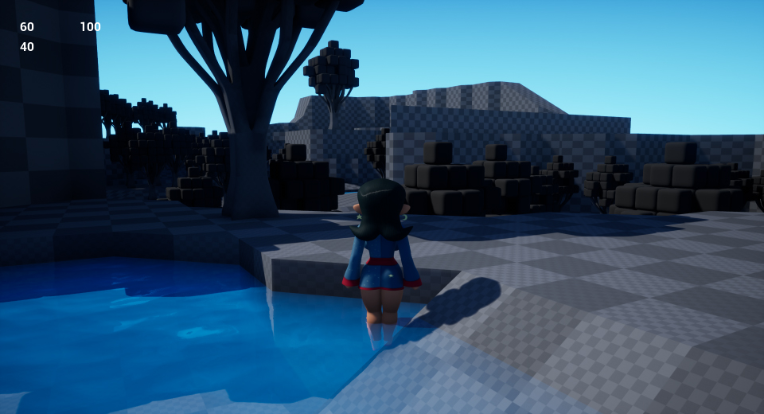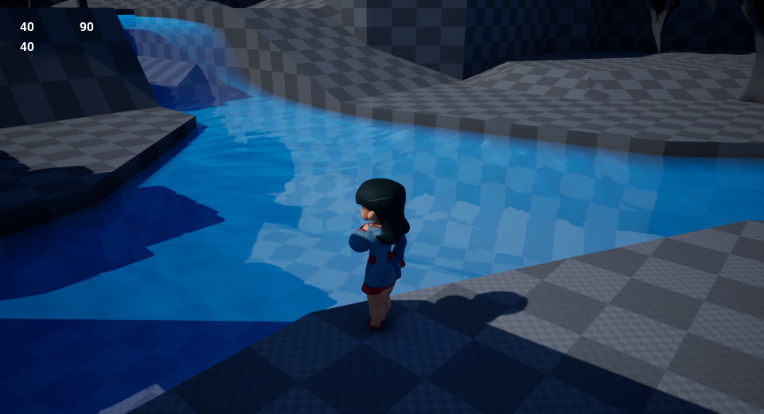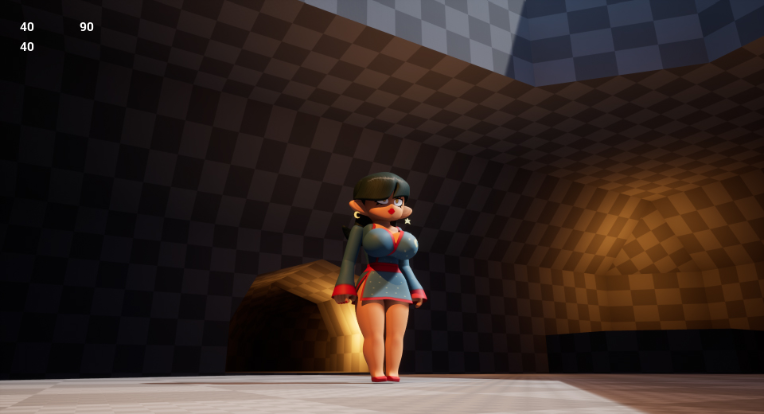Be sure to check in on what I'm up to, Here on Newgrounds. Every two weeks I'm making a news post on what is happening with me and my jams!
Things are going smooth
I've been making large Strides with Project Honey lately. I wasn't sure how things were going to go a while back but now things are going well, For the past two weeks I've been gray-boxing the first level of Project honey. My main course of action is make the game feature complete, all levels, work out the main game loop and what have you, Then complete a total art pass of the game, and then focus on any cuts or possible additions. The more I work the more art assets I'm gonna need to make.
More Procedural Generation
With that said a big thing I've been working on these past two weeks was adding tools and capabilities I need for project honey to the engine. One thing I realized I needed while working on the first level was I needed a proper river system for the game. All I could do was large body of water, usefull for something like a lake or pool but not a flowing, bending, dipping and all sorts of wiggling river.
Working on the procedurally generated rooms tech for the other game I started prototyping last week, gave me alot of confidence in my ability to generate meshes procedually so I hopped on to the problem. UE4 has a build in spline mesh tool, but I wanted something more custom to my needs. For one it only is a mesh, I can't have it automatically act as a body of water, is just a mesh.
It took me a bit of fiddling but I eventually got a custom spline mesh working. Now I can fairly quickly lay down pathways and rivers in my levels.
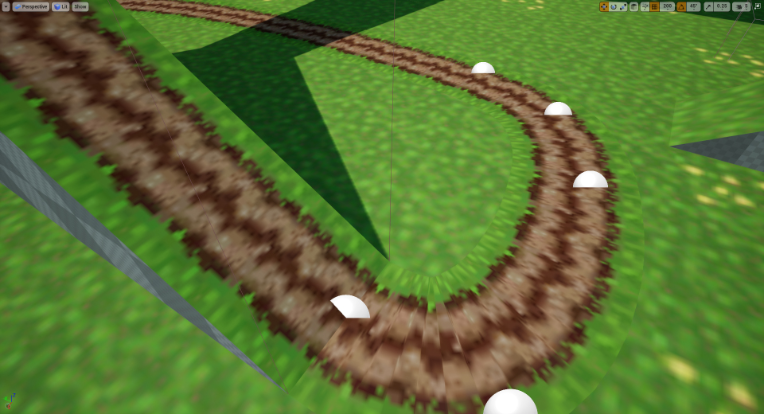
Dirt path made with splines.
It's not perfect, there are a good deal of places I can improve on the tech. There is a bit of texture "Scrunching" on sharp corners, it's nothing that can't be fixed but it's not a huge issue yet. but over all it works well.
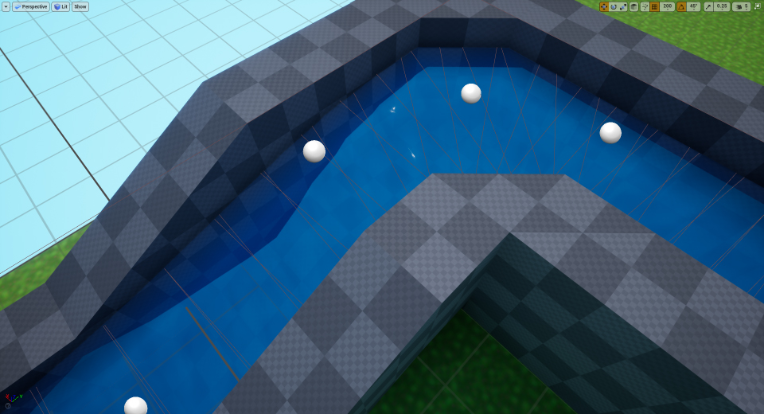
Bending water way with automatic water volume generation.
The tool I created can handle a good deal of problems that can crop up with the mesh, it can clip the mesh using a rotated bounding box, This alone solves a lot possible situations, branching water rivers, Sharp bends with thin geometry. It's working very well so far.
Globs
One of the next tools I decided to take a crack at was a "Glob" Mesh... for Globs of.... stuff... This was pretty tricky but a bulk of the problem solving was handled with the spline mesh as it's bastically a spline with volume.
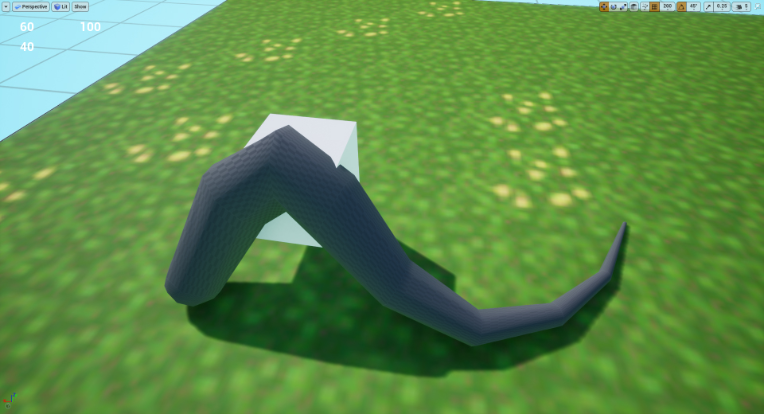
It's a glob... Use your imagination.
This is largely the way I model things like semen in 3D, Problem is though it's a really pain to do it by hand. And the having to animated it is another pain. It such a pain I was largely considering not animating cum shots for Project honey. I can't say for sure right now if this is the tool that's gonna make cumshots awesome, but since it's my tech I can tweak it till it's perfect.
Sharply Dressed
Now I can't take credit for this one but It's basically black magic. I was just minding my own business on YouTube the other day when this video was recommended to me.
Now if you've heard of this before, lucky you because I have never heard of using signed distance fields for transparency. Let me tell you it's kinda of black magic.
The way I'm designing clothes for the character is really quite simple, I'm not modeling alot of details in the mesh. Holes and splits are Mostly done with transparency, This is the way I've been designing all the character.in Tales of Luka, it save me a lot of time and is quite flexible.
with that said jagged edges are kind of an issue with this technique, for Tales of Luka it's largely part of the asthetic but not really so much for Project Honey.
Texturing the characters for Project Honey is quite a workload. I have to use some pretty high-res textures to make things not look jaggy and pixelated. and for transparancy I have to use a REALLY High resolution texture to get rid of jaggies. I basically was using a 1k texture for the color and a 4k texture for the transparency. it was the only way to get a crisp enough look. I had to make a compromize and just use a heavily filtered alpha mask.
But now, I'm using a 512 texture for transparency, Lower than my color texture. The result largely speaks for itself.
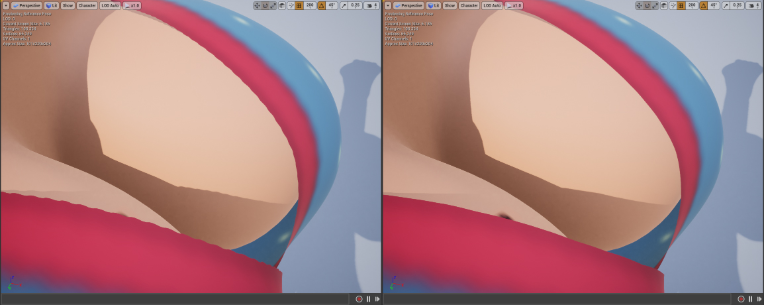
Left: Jaggy lines with Hi-Res Texture. Right: Smooth and striaght lines with Low-Res Texture.
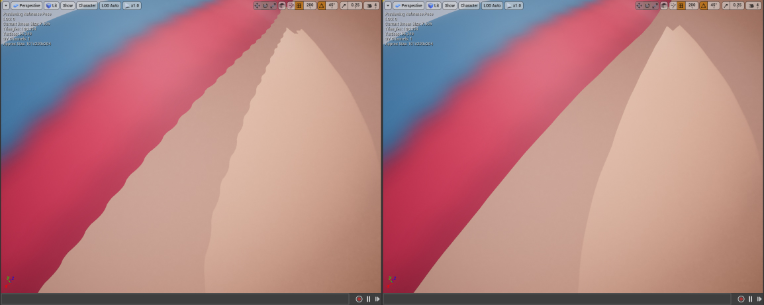
Close up for clarity.
Conclusion.
Things are going really well, Next I'm going to start gray-boxing more levels I got a number of ideas, I'll see which stick and which don't. The game is a labor of love and when it's done and out I hope it shows.
With that I'm gonna leave you with a few screen caps of the first level as it is now.
See yall again real soon.